
Inside Macintosh: QuickTime Components
Your application can control what part of the source video image is extracted. The digitizer then converts the specified portion of the source video signal into a digital format for your use. Video digitizer components define four areas you may need to manipulate when you define the source image for a given operation. These areas are
Figure 2 shows the relationships between these rectangles.
Figure 2 Video digitizer rectangles
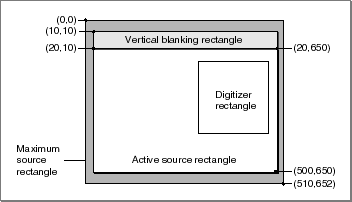
The maximum source rectangle defines the maximum source area that the digitizer component can grab. This rectangle usually encompasses both the vertical and horizontal blanking areas. The active source rectangle defines that portion of the maximum source rectangle that contains active video. The vertical blanking rectangle defines that portion of the input video signal that is devoted to vertical blanking. This rectangle occupies lines 10 through 19 of the input signal. Broadcast video sources may use this portion of the input signal for closed captioning, teletext, and other nonvideo information. Note that the blanking rectangle might not be contained in the maximum source rectangle.
You specify the digitizer rectangle, which defines that portion of the active source rectangle that you want to capture and convert.